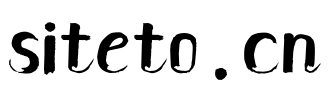图片:6.png
700)this.width=700;" style="max-width:700px;" title="点击查看原图" onclick="if(this.parentNode.tagName!='A') window.open('https://www.javascriptcn.com/attachment/1704/thread/14_1_e5603de1e3670ad.png');" />禁用状态当您禁用一个按钮时,它的颜色会变淡 50%,并失去渐变。 下表列出了让按钮元素和锚元素呈禁用状态的 class:图片:7.png
700)this.width=700;" style="max-width:700px;" title="点击查看原图" onclick="if(this.parentNode.tagName!='A') window.open('https://www.javascriptcn.com/attachment/1704/thread/14_1_fedf1f31bef59bf.png');" />下面的实例演示了这点:<p>
<button type="button" class="btn btn-default btn-lg">默认按钮</button>
<button type="button" class="btn btn-default btn-lg" disabled="disabled">禁用按钮</button>
</p>
<p>
<button type="button" class="btn btn-primary btn-lg ">原始按钮</button>
<button type="button" class="btn btn-primary btn-lg" disabled="disabled">禁用的原始按钮</button>
</p>
<p>
<a href="#" rel="external nofollow" rel="external nofollow" rel="external nofollow" rel="external nofollow" rel="external nofollow" class="btn btn-default btn-lg" role="button">链接</a>
<a href="#" rel="external nofollow" rel="external nofollow" rel="external nofollow" rel="external nofollow" rel="external nofollow" class="btn btn-default btn-lg disabled" role="button">禁用链接</a>
</p>
<p>
<a href="#" rel="external nofollow" rel="external nofollow" rel="external nofollow" rel="external nofollow" rel="external nofollow" class="btn btn-primary btn-lg" role="button">原始链接</a>
<a href="#" rel="external nofollow" rel="external nofollow" rel="external nofollow" rel="external nofollow" rel="external nofollow" class="btn btn-primary btn-lg disabled" role="button">禁用的原始链接</a>
</p> 更多相关内容:
-
无相关信息