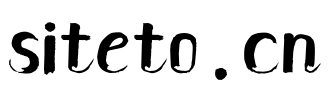示例代码:
<p id="app">
<add btn="h"></add>
</p>
<script>
var vm = new Vue({
el: '#app',
data: {
h: "hello"
},
components: {
"add": {
props: ['btn'],
template: "<button>btn:{{btn}}</button>",
data: function () {
return {btn: "123"};
}
}
}
});
</script>
这种写法下,btn的值是h,而不是123,或者是hello。
【4】驼峰写法
假如插值是驼峰式的,而在html标签中,由于html的特性是不区分大小写(比如LI和li是一样的),因此,html标签中要传递的值要写成短横线式的(如btn-test),以区分大小写。
而在props的数组中,应该和插值保持一致,写成驼峰式的(如btnTest)。
例如:
props: ['btnTest'],
template: "<button>btn:{{btnTest}}</button>",
正确的写法:
<add btn-test="h"></add>
假如插值写短横线式,或者是html标签写成驼峰式,都不能正常生效。(除非插值不写成驼峰式――跳过大小写的限制,才可以)
③利用props绑定动态数据:
更多相关内容:
-
无相关信息