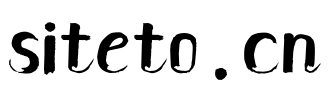CSS代码如下:
/*模态框*/
.theme-popover-mask {
z-index: 9998;
position:fixed;
top:0;
left:0;
width:100%;
height:100%;
background:#000;
opacity:0.7;
filter:alpha(opacity=70);
display:none
}
.theme-popover {
z-index:9999;
position:fixed;
top:50%;
left:50%;
width:660px;
height:360px;
margin:-180px 0 0 -330px;
border-radius:5px;
border:solid 2px #666;
background-color:#fff;
display:none;
box-shadow: 0 0 10px #666;
}
.theme-poptit {
border-bottom:1px solid #ddd;
padding:12px;
position: relative;
font-size: 14px;
}
.theme-poptit .close {
float:right;
color:#999;
padding:5px;
margin:-2px -5px -5px;
font:bold 14px/14px simsun;
text-shadow:0 1px 0 #ddd
}
.theme-poptit .close:hover {
color:#444;
}
/*模态框内容*/
.theme-eduBox{
width: 550px;
height: 100px;
border: 1px solid #000;
overflow: hidden;
margin: 10px auto 50px;
text-align: center;
padding: 5px 0 5px 0;
color: #000;
background: #fff;
}
.theme-edu p{
font-size: 16px;
padding: 30px 0 20px 52px;
color: #333;
}
.theme-edu h5{
font-weight: normal;
text-align: center;
}
.theme-edu h5 a{
color: #f18200;
}
.theme-eduInfo{
width: 49%;
height: 100%;
font-size: 18px;
float: left;
font-weight: bold;
border-right: 1px solid #ddd;
}
.theme-edu .ky{
border-right: 0;
}
.theme-eduTopLf{
position: relative;
width: 100%;
height: 40px;
line-height: 40px;
font-weight: normal;
}
.theme-eduTopLf i{
position: absolute;
top: 10px;
left: 56px;
width: 20px;
height: 20px;
background: url("../img/used.png") no-repeat center center/cover;
}
.theme-eduTopLf i.able{
background: url("../img/able.png") no-repeat center center/cover;
}
.theme-eduTopLf .yye,.theme-eduInfo .bf{
color: #ec4e4e;
}
.theme-eduTopLf .kye,.theme-eduInfo .bt{
color: #4CB8A8;
}
.theme-eduBomLf{
width: 100%;
height: 60px;
line-height: 60px;
font-size: 22px;
overflow: hidden;
word-wrap: break-word; 更多相关内容:
-
无相关信息